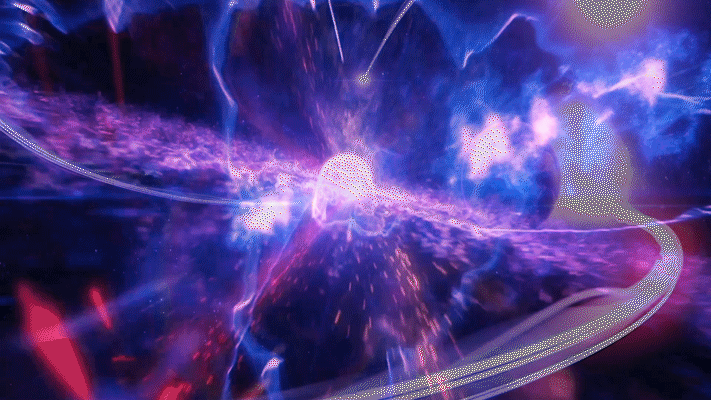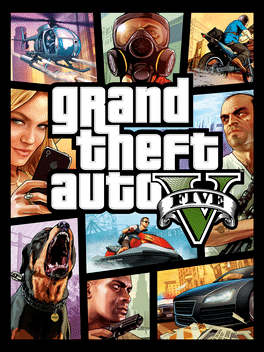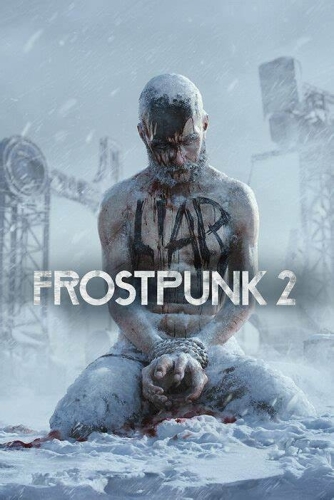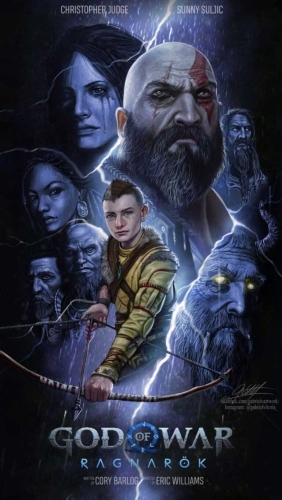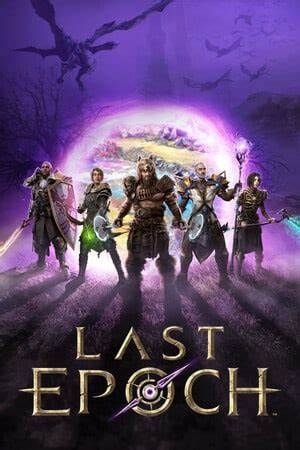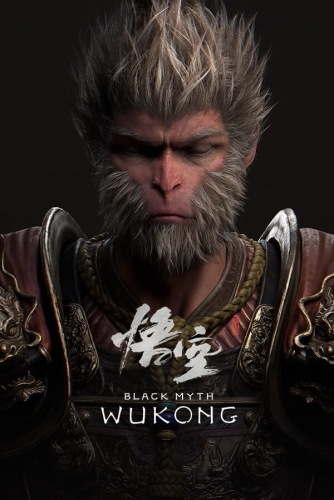小天管理 发表的所有内容
-
最近家里网络不定时抽,抽的时候毫无章法可言,刚刚又抽,ssh 到主路由一看有人在爆破 ssh ,cpu 都给干 100%了,看了 sshd 的配置文件才发现是前段时间重装系统忘记禁用密码登录了
-
查看文件 最终幻想16 Final Fantasy XVI Trainer 修改器 名称:Final Fantasy XVI Trainer 版本:v1.0 Num 1 – God Mode/Ignore Hits Num 2 – Infinite HP Num 3 – Max Limit Break Gauge Num 4 – Infinite Limit Break Duration Num 5 – Instant Skill Cooldown Num 6 – Infinite Shortcut Items Num 7 – Super Stagger Damage/Fast Takedown Num 8 – Stagger Damage Multiplier Num 9 – Infinite Takedown Duration Num 0 – Super Damage/One Hit Kills Num . – Damage Multiplier Num + – Defense Multiplier Ctrl+Num 1 – Edit Gil Ctrl+Num 2 – Edit Consumables Amount Ctrl+Num 3 – Edit Materials Amount Ctrl+Num 4 – Set Game Speed Ctrl+Num 5 – Set Movement Speed Ctrl+Num 6 – Set Jump Height Alt+Num 1 – Infinite Exp Alt+Num 2 – Exp Multiplier Alt+Num 3 – Edit Ability Points Alt+Num 4 – Ability Points Multiplier Edit Player Stats Alt+Num 5 – Edit Max HP Alt+Num 6 – Edit STR Alt+Num 7 – Edit VIT Alt+Num 8 – Edit WIL 提交者 小天管理 提交于 09/24/24 分类 游戏修改器
-
版本 v1.0
57次 下载
名称:Final Fantasy XVI Trainer 版本:v1.0 Num 1 – God Mode/Ignore Hits Num 2 – Infinite HP Num 3 – Max Limit Break Gauge Num 4 – Infinite Limit Break Duration Num 5 – Instant Skill Cooldown Num 6 – Infinite Shortcut Items Num 7 – Super Stagger Damage/Fast Takedown Num 8 – Stagger Damage Multiplier Num 9 – Infinite Takedown Duration Num 0 – Super Damage/One Hit Kills Num . – Damage Multiplier Num + – Defense Multiplier Ctrl+Num 1 – Edit Gil Ctrl+Num 2 – Edit Consumables Amount Ctrl+Num 3 – Edit Materials Amount Ctrl+Num 4 – Set Game Speed Ctrl+Num 5 – Set Movement Speed Ctrl+Num 6 – Set Jump Height Alt+Num 1 – Infinite Exp Alt+Num 2 – Exp Multiplier Alt+Num 3 – Edit Ability Points Alt+Num 4 – Ability Points Multiplier Edit Player Stats Alt+Num 5 – Edit Max HP Alt+Num 6 – Edit STR Alt+Num 7 – Edit VIT Alt+Num 8 – Edit WIL免费 -
备份仓库有什么好方法? 起初,我用 git bundle 来备份仓库,但是空间消耗太快,我想尽可能节省空间。 后来发现,Gitea 有「镜像仓库」功能。 上游仓库尚在,本地仓库可以同步更新,上游仓库删除,本地仓库也不会随之消失,本地仓库占用的空间永远与上游仓库相近。 不过这项功能有个缺点,仓库作者可以通过强制推送来删除上游仓库的内容,甚至把仓库换成另一个仓库。若上游仓库换成了另一个仓库,本地仓库也会同步上游仓库更改,变成另一个仓库。 无意间发现了 git fetch。 执行 git fetch <repo> *:refs/remotes/0924,待命令执行完毕,refs/remotes/0924 下会完整显示上游仓库引用的一切,git checkout 命令也可调出远程仓库的文件。不知道这么做有没有缺点,请大家指点指点
-
查看文件 侠盗猎车手5 Grand Theft Auto V Trainer 修改器 名称:Grand Theft Auto V Trainer 版本:v1.0-v1.69+ Alt+Num 1 – Infinite Health Alt+Num 2 – Infinite Vehicle Health Alt+Num 3 – Stun Gun Instant Recharge Alt+Num 4 – Infinite Ammo/Grenades Alt+Num 5 – No Reload Alt+Num 6 – Infinite Stamina Alt+Num 7 – Infinite Armor Alt+Num 8 – Infinite Special Ability Alt+Num 9 – Infinite Oxygen Alt+Num 0 – No Wanted Level Alt+Num . – Freeze Daytime Alt+Num + – Set Daytime Alt+Num – – Timer -10 (Countdown Timer +10) Seconds Ctrl+Num 1 – Edit Money Ctrl+Num 2 – Change Weather Ctrl+Num 3 – Super Speed Ctrl+Num 4 – Slow Motion Ctrl+Num 5 – Teleport To Waypoint Location Ctrl+Num . – Save Location Ctrl+Num + – Teleport Ctrl+Num – – Undo Teleport NOTES The latest game version uses BattlEye anti-cheat protection, in order to launch this game without BattlEye, please follow these instructions: Method 1 (Steam): 1. Open the properties page of this game on Steam. 2. Add -nobattleye parameter to launch options. 3. Start the game. Method 2 (Rockstar Games Launcher): 1. Open Rockstar Games Launcher’s settings page. 2. Uncheck the BattlEye option. 3. Start the game. Note: the Rockstar Games Launcher setting also works for Steam game version. 最新游戏版本使用BattlEye反作弊保护,要使用修改器需禁用BattlEye,请按照以下步骤运行游戏: 方法 1(Steam) 1. 在 Steam 上打开这个游戏的属性页面 2. 在启动选项中增加 -nobattleye 参数 3. 开始游戏 方法 2(Rockstar Games Launcher) 1. 打开 Rockstar Games Launcher 的设置页面 2. 取消 BattlEye 选项 3. 开始游戏 注:Rockstar Games Launcher的设置同样适用于Steam版游戏。 提交者 小天管理 提交于 09/24/24 分类 游戏修改器
-
版本 v1.0-v1.69+
76次 下载
名称:Grand Theft Auto V Trainer 版本:v1.0-v1.69+ Alt+Num 1 – Infinite Health Alt+Num 2 – Infinite Vehicle Health Alt+Num 3 – Stun Gun Instant Recharge Alt+Num 4 – Infinite Ammo/Grenades Alt+Num 5 – No Reload Alt+Num 6 – Infinite Stamina Alt+Num 7 – Infinite Armor Alt+Num 8 – Infinite Special Ability Alt+Num 9 – Infinite Oxygen Alt+Num 0 – No Wanted Level Alt+Num . – Freeze Daytime Alt+Num + – Set Daytime Alt+Num – – Timer -10 (Countdown Timer +10) Seconds Ctrl+Num 1 – Edit Money Ctrl+Num 2 – Change Weather Ctrl+Num 3 – Super Speed Ctrl+Num 4 – Slow Motion Ctrl+Num 5 – Teleport To Waypoint Location Ctrl+Num . – Save Location Ctrl+Num + – Teleport Ctrl+Num – – Undo Teleport NOTES The latest game version uses BattlEye anti-cheat protection, in order to launch this game without BattlEye, please follow these instructions: Method 1 (Steam): 1. Open the properties page of this game on Steam. 2. Add -nobattleye parameter to launch options. 3. Start the game. Method 2 (Rockstar Games Launcher): 1. Open Rockstar Games Launcher’s settings page. 2. Uncheck the BattlEye option. 3. Start the game. Note: the Rockstar Games Launcher setting also works for Steam game version. 最新游戏版本使用BattlEye反作弊保护,要使用修改器需禁用BattlEye,请按照以下步骤运行游戏: 方法 1(Steam) 1. 在 Steam 上打开这个游戏的属性页面 2. 在启动选项中增加 -nobattleye 参数 3. 开始游戏 方法 2(Rockstar Games Launcher) 1. 打开 Rockstar Games Launcher 的设置页面 2. 取消 BattlEye 选项 3. 开始游戏 注:Rockstar Games Launcher的设置同样适用于Steam版游戏。免费 -
查看文件 冰汽时代2 Frostpunk 2 Trainer 修改器 名称:Frostpunk 2 Trainer 版本:v5.2.1 Num 1 – Edit Heatstamps Num 2 – Edit Prefabs Num 3 – Edit Cores Num 4 – Edit Coal (Stockpile) Num 5 – Edit Oil (Stockpile) Num 6 – Edit Food (Stockpile) Num 7 – Edit Materials (Stockpile) Num 8 – Edit Goods (Stockpile) Ctrl+Num 1 – Edit Community & Faction Population Ctrl+Num 2 – Max Community & Faction Relation Ctrl+Num 3 – Instant Construction Ctrl+Num 4 – Instant Expansion Ctrl+Num 5 – Instant Demolish Ctrl+Num 6 – Instant Research Ctrl+Num 7 – Instant Expedition Ctrl+Num 8 – Instant Council Cooldown (No Recess) Ctrl+Num 9 – Law Proposal Always Pass Ctrl+Num 0 – Set Game Speed Alt+Num 1 – Edit Tension Alt+Num 2 – Edit Hunger Alt+Num 3 – Edit Disease Alt+Num 4 – Edit Cold Alt+Num 5 – Edit Squalor Alt+Num 6 – Edit Crime 提交者 小天管理 提交于 09/24/24 分类 游戏修改器
-
版本 v5.2.1
72次 下载
名称:Frostpunk 2 Trainer 版本:v5.2.1 Num 1 – Edit Heatstamps Num 2 – Edit Prefabs Num 3 – Edit Cores Num 4 – Edit Coal (Stockpile) Num 5 – Edit Oil (Stockpile) Num 6 – Edit Food (Stockpile) Num 7 – Edit Materials (Stockpile) Num 8 – Edit Goods (Stockpile) Ctrl+Num 1 – Edit Community & Faction Population Ctrl+Num 2 – Max Community & Faction Relation Ctrl+Num 3 – Instant Construction Ctrl+Num 4 – Instant Expansion Ctrl+Num 5 – Instant Demolish Ctrl+Num 6 – Instant Research Ctrl+Num 7 – Instant Expedition Ctrl+Num 8 – Instant Council Cooldown (No Recess) Ctrl+Num 9 – Law Proposal Always Pass Ctrl+Num 0 – Set Game Speed Alt+Num 1 – Edit Tension Alt+Num 2 – Edit Hunger Alt+Num 3 – Edit Disease Alt+Num 4 – Edit Cold Alt+Num 5 – Edit Squalor Alt+Num 6 – Edit Crime免费 -
查看文件 战神5 诸神黄昏 God of War Ragnarok Trainer 修改器 名称:God of War Ragnarok Trainer 版本:v1.0+ Num 1 – God Mode/Ignore Hits Num 2 – Infinite Health Num 3 – Edit Max Health Num 4 – Max Spartan Rage Gauge Num 5 – Infinite Spartan Rage Duration Num 6 – Infinite Weapon Energy Num 7 – Infinite Bow Energy Num 8 – Instant Bow Charge Num 9 – Companions: Infinite Arrows & Energy Num 0 – Instant Skill Cooldown Num . – Companions: Instant Skill Cooldown Ctrl+Num 1 – One Hit Stun Ctrl+Num 2 – Stun Multiplier Ctrl+Num 3 – Super Damage/One Hit Kills Ctrl+Num 4 – Damage Multiplier Ctrl+Num 5 – Defense Multiplier Ctrl+Num 6 – Set Game Speed Alt+Num 1 – Edit Hacksilver Alt+Num 2 – Hacksilver Multiplier Alt+Num 3 – Edit Fleeting Echoes Alt+Num 4 – Edit Mastery Seals Alt+Num 5 – Ignore Crafting & Upgrade Requirements Alt+Num 6 – Edit Kratos XP Alt+Num 7 – Edit Atreus XP Alt+Num 8 – Edit Freya XP Alt+Num 9 – XP Multiplier 提交者 小天管理 提交于 09/24/24 分类 游戏修改器
-
版本 v1.0+
144次 下载
名称:God of War Ragnarok Trainer 版本:v1.0+ Num 1 – God Mode/Ignore Hits Num 2 – Infinite Health Num 3 – Edit Max Health Num 4 – Max Spartan Rage Gauge Num 5 – Infinite Spartan Rage Duration Num 6 – Infinite Weapon Energy Num 7 – Infinite Bow Energy Num 8 – Instant Bow Charge Num 9 – Companions: Infinite Arrows & Energy Num 0 – Instant Skill Cooldown Num . – Companions: Instant Skill Cooldown Ctrl+Num 1 – One Hit Stun Ctrl+Num 2 – Stun Multiplier Ctrl+Num 3 – Super Damage/One Hit Kills Ctrl+Num 4 – Damage Multiplier Ctrl+Num 5 – Defense Multiplier Ctrl+Num 6 – Set Game Speed Alt+Num 1 – Edit Hacksilver Alt+Num 2 – Hacksilver Multiplier Alt+Num 3 – Edit Fleeting Echoes Alt+Num 4 – Edit Mastery Seals Alt+Num 5 – Ignore Crafting & Upgrade Requirements Alt+Num 6 – Edit Kratos XP Alt+Num 7 – Edit Atreus XP Alt+Num 8 – Edit Freya XP Alt+Num 9 – XP Multiplier免费 -
版本 v1.0-v1.1+
62次 下载
名称:Last Epoch Trainer 版本:v1.0-v1.1+ 注:仅限脱机模式 Num 1 – God Mode/Ignore Hits Num 2 – Infinite Health Num 3 – Infinite Mana Num 4 – Skills Instant Cooldown Num 5 – 100% Money Drop Rate Num 6 – 100% Item Drop Rate Num 7 – Drop Item Amount Multiplier Num 8 – Max Drop Item Rarity Num 9 – 100% Critical Chance Num 0 – Super Damage/One Hit Kills Num . – Damage Multiplier Num + – Defense Multiplier Ctrl+Num 1 – Edit Money Ctrl+Num 2 – Money Multiplier Ctrl+Num 3 – Infinite Healing Potions Alt+Num 1 – Infinite Exp Alt+Num 2 – Exp Multiplier Alt+Num 3 – Edit Skill Levels & Skill Points Alt+Num 4 – Edit Passive Points Alt+Num 5 – Edit Health Regeneration Alt+Num 6 – Edit Mana Regeneration Alt+Num 7 – Set Attack Speed Alt+Num 8 – Set Cast Speed Alt+Num 9 – Set Movement Speed Alt+Num 0 – Set Game Speed免费 -
查看文件 最后纪元 Last Epoch Trainer 修改器 名称:Last Epoch Trainer 版本:v1.0-v1.1+ 注:仅限脱机模式 Num 1 – God Mode/Ignore Hits Num 2 – Infinite Health Num 3 – Infinite Mana Num 4 – Skills Instant Cooldown Num 5 – 100% Money Drop Rate Num 6 – 100% Item Drop Rate Num 7 – Drop Item Amount Multiplier Num 8 – Max Drop Item Rarity Num 9 – 100% Critical Chance Num 0 – Super Damage/One Hit Kills Num . – Damage Multiplier Num + – Defense Multiplier Ctrl+Num 1 – Edit Money Ctrl+Num 2 – Money Multiplier Ctrl+Num 3 – Infinite Healing Potions Alt+Num 1 – Infinite Exp Alt+Num 2 – Exp Multiplier Alt+Num 3 – Edit Skill Levels & Skill Points Alt+Num 4 – Edit Passive Points Alt+Num 5 – Edit Health Regeneration Alt+Num 6 – Edit Mana Regeneration Alt+Num 7 – Set Attack Speed Alt+Num 8 – Set Cast Speed Alt+Num 9 – Set Movement Speed Alt+Num 0 – Set Game Speed 提交者 小天管理 提交于 09/24/24 分类 游戏修改器
-
查看文件 博德之门3 修改器 名称:Baldur’s Gate 3 Trainer 版本:V4.1.1 Ctrl+Num 1 – God Mode Ctrl+Num 2 – Infinite Movement/Actions/Spell Slots/… Ctrl+Num 3 – Items/Gold Won’t Decrease Ctrl+Num 4 – Ignore Weight/No Overburden Ctrl+Num 5 – Infinite Exp Ctrl+Num 6 – Exp Multiplier Ctrl+Num 7 – Set Game Speed Ctrl+Num 9 – Minimum Roll Dice Target/Always Succeed Ctrl+Num 0 – Max Companions Approval Edit Last Selected Character Bonus Stats Alt+Num 1 – Strength Alt+Num 2 – Dexterity Alt+Num 3 – Constitution Alt+Num 4 – Intelligence Alt+Num 5 – Wisdom Alt+Num 6 – Charisma Edit All Playable Character Bonus Stats Alt+Num 7 – Strength Alt+Num 8 – Dexterity Alt+Num 9 – Constitution Alt+Num 0 – Intelligence Alt+Num . – Wisdom Alt+Num + – Charisma 提交者 小天管理 提交于 09/24/24 分类 游戏修改器
-
版本 V4.1.1
37次 下载
名称:Baldur’s Gate 3 Trainer 版本:V4.1.1 Ctrl+Num 1 – God Mode Ctrl+Num 2 – Infinite Movement/Actions/Spell Slots/… Ctrl+Num 3 – Items/Gold Won’t Decrease Ctrl+Num 4 – Ignore Weight/No Overburden Ctrl+Num 5 – Infinite Exp Ctrl+Num 6 – Exp Multiplier Ctrl+Num 7 – Set Game Speed Ctrl+Num 9 – Minimum Roll Dice Target/Always Succeed Ctrl+Num 0 – Max Companions Approval Edit Last Selected Character Bonus Stats Alt+Num 1 – Strength Alt+Num 2 – Dexterity Alt+Num 3 – Constitution Alt+Num 4 – Intelligence Alt+Num 5 – Wisdom Alt+Num 6 – Charisma Edit All Playable Character Bonus Stats Alt+Num 7 – Strength Alt+Num 8 – Dexterity Alt+Num 9 – Constitution Alt+Num 0 – Intelligence Alt+Num . – Wisdom Alt+Num + – Charisma免费 -
之前开发了一个《垃圾短信过滤 App 》- 胖鱼信使 为什么要重新造轮子? 主要是 2 个原因: 1: 市面上没有完全不联网的垃圾短信过滤 App 2: 想学习一下人工智能分类 192.36 GB 纯文本短信数据 上架研发初期,垃圾短信的训练样本都是来自互联网,然后加上自己和家人的几百条数据, 偶尔有用户会给我回馈几条,还能处理。 后来想更提高一把模型准确性,想多搞点样本,有个用户提供了这些个短信数据。 192,184,722,019 字节(磁盘上的 192.36 GB ) 纯文本数据,这也太多了。。。。 有什么工具能对其进行批量标注吗?
-
查看文件 黑神话 悟空 修改器(9-23更新) 名称:Black Myth: Wukong Trainer 版本:v1.0-v1.0.9+ Num 1 – God Mode/Ignore Hits Num 2 – Infinite Health Num 3 – Infinite Mana Num 4 – Infinite Stamina Num 5 – Infinite Focus Num 6 – Infinite Gourd Usage Num 7 – Instant Spell Cooldown Num 8 – Instant Transform Cooldown Num 9 – Infinite Transform Duration Num 0 – Infinite Spirit Energy Num . – Infinite Vessel Energy Num + – Max Critical Hit Chance Num – – Max Poise Num / – Prevent Negative Status Ctrl+Num / – Will Multiplier Ctrl+Num * – Exp Multiplier Ctrl+Num + – Edit Relic Points Ctrl+Num – – 100% Drop Rate Ctrl+Num 1 – Super Damage/One Hit Kills Ctrl+Num 2 – Damage Multiplier Ctrl+Num 3 – Defense Multiplier Ctrl+Num 4 – Stamina Consumption Rate Ctrl+Num 5 – Set Game Speed Alt+Num 1 – Edit Will Alt+Num 2 – Edit Clicked Item Amount Alt+Num 3 – Increase Exp Alt+Num 4 – Edit Sparks Alt+Num 5 – Set Player Speed Alt+Num 6 – Set Movement Speed Alt+Num 7 – Set Jump Height Shift+F1 – Edit Max Health Shift+F2 – Edit Max Mana Shift+F3 – Edit Max Stamina Shift+F4 – Edit Attack Shift+F5 – Edit Defense Shift+F6 – Edit Stamina Recovery Rate Shift+F7 – Edit Critical Hit Chance Shift+F8 – Increase Critical Hit Damage Shift+F9 – Edit Damage Bonus Shift+F10 – Edit Damage Reduction Ctrl+F1 – Edit Chill Resistance Ctrl+F2 – Edit Burn Resistance Ctrl+F3 – Edit Poison Resistance Ctrl+F4 – Edit Shock Resistance 提交者 小天管理 提交于 09/24/24 分类 游戏修改器
-
版本 v1.0-v1.0.9+
79次 下载
名称:Black Myth: Wukong Trainer 版本:v1.0-v1.0.9+ Num 1 – God Mode/Ignore Hits Num 2 – Infinite Health Num 3 – Infinite Mana Num 4 – Infinite Stamina Num 5 – Infinite Focus Num 6 – Infinite Gourd Usage Num 7 – Instant Spell Cooldown Num 8 – Instant Transform Cooldown Num 9 – Infinite Transform Duration Num 0 – Infinite Spirit Energy Num . – Infinite Vessel Energy Num + – Max Critical Hit Chance Num – – Max Poise Num / – Prevent Negative Status Ctrl+Num / – Will Multiplier Ctrl+Num * – Exp Multiplier Ctrl+Num + – Edit Relic Points Ctrl+Num – – 100% Drop Rate Ctrl+Num 1 – Super Damage/One Hit Kills Ctrl+Num 2 – Damage Multiplier Ctrl+Num 3 – Defense Multiplier Ctrl+Num 4 – Stamina Consumption Rate Ctrl+Num 5 – Set Game Speed Alt+Num 1 – Edit Will Alt+Num 2 – Edit Clicked Item Amount Alt+Num 3 – Increase Exp Alt+Num 4 – Edit Sparks Alt+Num 5 – Set Player Speed Alt+Num 6 – Set Movement Speed Alt+Num 7 – Set Jump Height Shift+F1 – Edit Max Health Shift+F2 – Edit Max Mana Shift+F3 – Edit Max Stamina Shift+F4 – Edit Attack Shift+F5 – Edit Defense Shift+F6 – Edit Stamina Recovery Rate Shift+F7 – Edit Critical Hit Chance Shift+F8 – Increase Critical Hit Damage Shift+F9 – Edit Damage Bonus Shift+F10 – Edit Damage Reduction Ctrl+F1 – Edit Chill Resistance Ctrl+F2 – Edit Burn Resistance Ctrl+F3 – Edit Poison Resistance Ctrl+F4 – Edit Shock Resistance免费 -
9 月 15 号开始的. 要求 pass 会员.我试过可以啊. https://www.plex.tv/zh/blog/plex-pro-week-24-playback-speed-controls-explained/
-
在网上找了个模板糊了个落地页,cursor 写了功能页,主要功能是将歌词利用 AI 转化为歌曲,后面还会加功能,比如用 AI 生成歌词,声音克隆唱歌等等。网址: https://lyricsintosong.ai 。
-
RT 我的 word ,powerpoint ,excel 全部只能粘贴纯文本了,在网上看到有很多人和我一样,甚至重装后也不能解决,也没有一个明确的解决办法。 想问一下网友们有没有也遇到同样的问题。 感觉不是某个插件的原因,因为三个软件都出现了只粘贴纯文本的问题。
-
我在写个功能: 1.调用第三方企业收费 API 转卖给个人,用户充值获得积分之后才能使用 API,自己先垫付钱. 2.第三方 API 调用失败不扣费. 3.我搞了多个队列来限流用户的请求,大概 20 多个. 4.数据库用的 MongoDB 这是精简版数据模型 数据表 id userId // 用户 id status // pending progress success fail requestData // 用户的数据 resultData // 调用第三方 api 的结果 积分表 point 先保存用户的 requestData 请求数据, status 默认为 pending, 然后把这条数据给到 queue 队列, 队列里来处理逻辑. 下面是我的逻辑: // 在开始事务 startTransaction(); try{ // 1.拿着 userId 查积分表 不足就 throw if(point < 0) throw error NotEnoughPointError // 2.如果处理成功过, 又因为某些原因又加入到 queue 里了 if(status == success) throw error AlreadyInQueueError // 3.状态改为 progress await setProgress() // 4.转换一下用户格式 不修改表里的数据 await transformRequestData() // 5.调用第三方 API 失败会抛出 ThirdAPIRrror const result = await thirdAPI() // 6.扣用户的积分 await minusUserPoint() // 7.状态改为 success await setSuccess() // 8.提交事务 commitTransaction() // 9.从队列里返回数据 return result }catch(error){ // 1.终止事务 abortTransaction() // 2.设置成错误状态 await setFail() } finally { // 1.结束事务 endSession(); } 问题来了... 1.我 20 多个队列同时大量这种请求, 队列是 Redis, 我加上这个事务是不是能解决并发扣费问题, 会不会多个操作同时扣费. 2.如果从 try 里面的调用第三方 API 之后的 6.扣用户的积分 7.状态改为 success 8.提交事务 这三个操作内部 throw 出错了,我钱就白花了. 3.我这逻辑有没有其他问题啊,实在没写过扣费,谢谢大家了.
-
福利待遇优 感兴趣的大佬欢迎投:xiluo.w @ gmail Software Engineer - Java Responsibilities Implement functionality by following software development process and team's technical decisions without direct supervision Ensure the quality of code and other deliverables following software development principles and best practices Participate and contribute to software engineering activities, including project meetings, estimation and planning, code review, knowledge sharing, etc Requirements Bachelor's degree or above in Computer Science, Software Engineering, or related disciplines Minimum 1+ year of experience in software engineering and development Good knowledge of Core Java, Spring ecosystem, experience in developing Restful microservices Proven experience in implementing high-quality solutions utilizing OO principles Intermediate level (CEFR B1) or higher/above of spoken and written English Nice to have Experience in Agile Development practices Application Support Analyst Responsibilities Support with all of the application’s on-going development and production across all business functions from front office to back office, most of which are business and time critical Maintain the production systems with high stability, monitoring and reporting on the status and health of the trading systems Contribute with expertise to the management of existing and new IT products and services, collaborate with cross-functional teams to understand their needs and work towards global IT solutions Define workarounds for known errors and initiate process improvements, maintain a knowledge database Fulfill a mentor role, lead and contribute to Application Support activities, including meetings, planning, knowledge sharing, etc., share workload with team members Requirements College degree or higher in Computer Science, Physics, Engineering, or related disciplines Minimum of 1 year of experience in Application Support Solid incident management experience, strong analytical, problem-solving, and synthesizing skills Good understanding of SDLC process Good skills in SQL Well-rounded business knowledge of Equity and good understanding of front to back transaction flows and local China market practice Nice to have Automotive industry experience We offer By choosing EPAM, you're getting a job at one of the most loved workplaces according to Newsweek 2021 & 2022&2023 Employee ideas are the main driver of our business. We have a very supportive environment where your voice matters You will be challenged while working side-by-side with the best talent globally. We work with top-notch technologies, constantly seeking new industry trends and best practices We offer a transparent career path and an individual roadmap to engineer your future & accelerate your journey At EPAM, you can find vast opportunities for self-development: online courses and libraries, mentoring programs, partial grants of certification, and experience exchange with colleagues around the world. You will learn, contribute, and grow with us