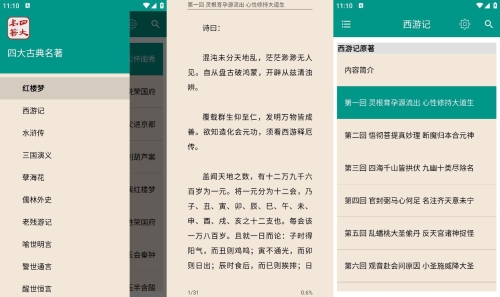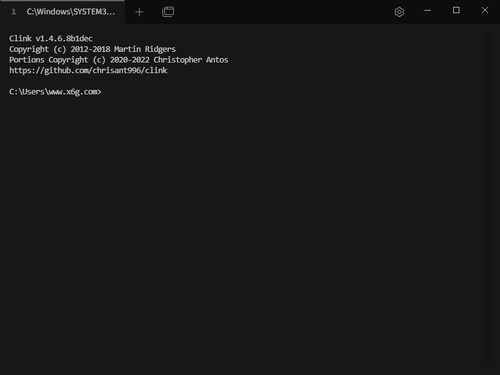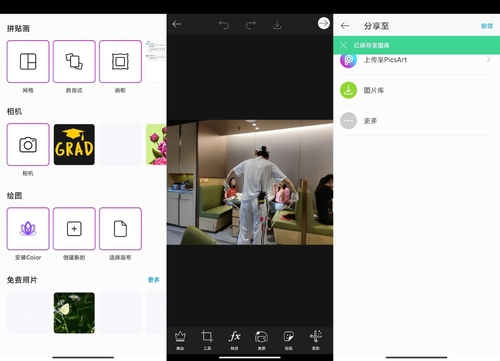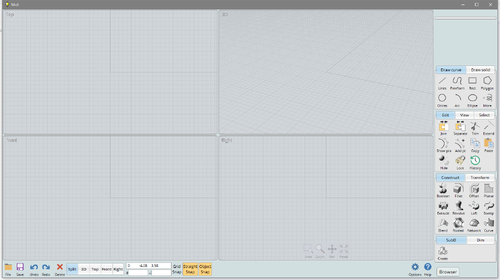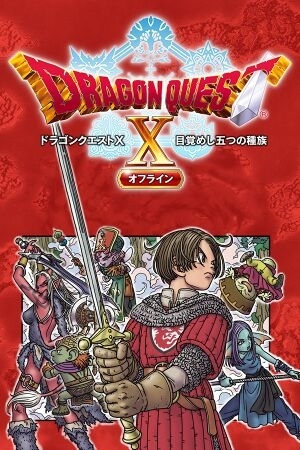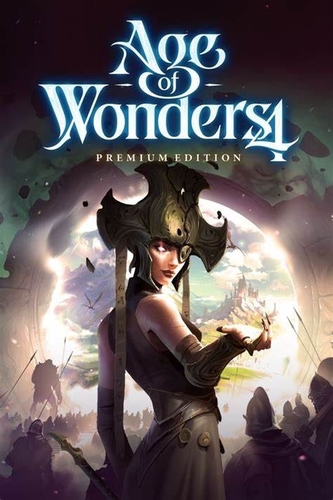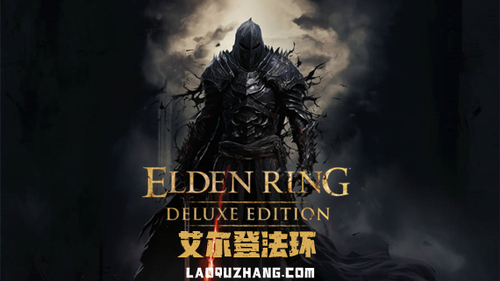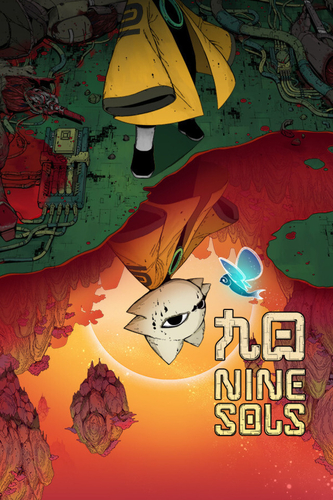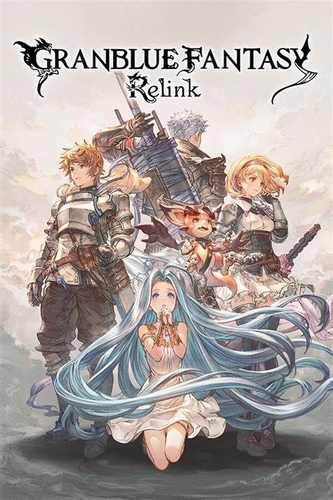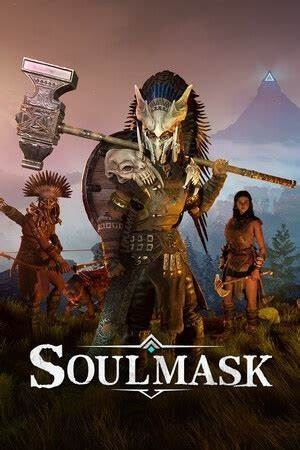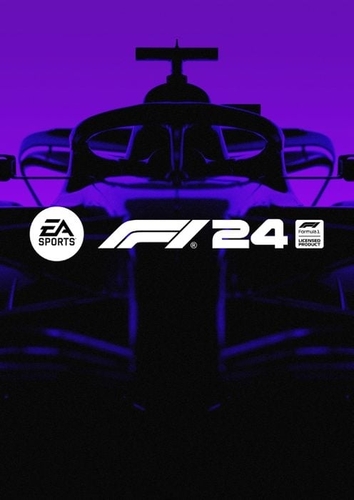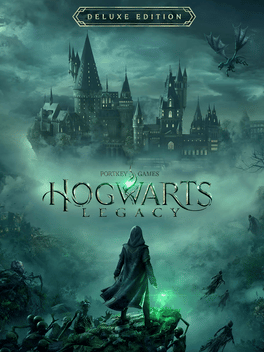文件 发表由 彼得帕克
-
安卓四大古典名著v8.6.0纯净版
软件介绍
四大古典名著一款专为用户提供四大名著阅读的手机平台。包含几十种古典名著,这里支持多种格式离线阅读功能,完全脱离网络,实现轻松在线阅读。
软件截图
30次 下载
(0篇 评论)提交于
-
真女神转生5:复仇 修改器
名称:Shin Megami Tensei V: Vengeance Trainer
版本: v1.0+
Num 1 – Infinite HP
Num 2 – Infinite MP
Num 3 – Max Magatsuhi Gauge
Num 4 – Infinite Actions
Num 5 – 100% Drop Rate
Num 6 – Stealth Mode
Num 7 – Set Player Speed
Num 8 – Set Movement Speed
Num 9 – Set Jump Height
Num 0 – Super Damage/One Hit Kills
Num . – Damage Multiplier
Num + – Defense Multiplier
Ctrl+Num 1 – Edit Money
Ctrl+Num 2 – Money Multiplier
Ctrl+Num 3 – Edit Glory
Ctrl+Num 4 – Obtain All Consumables
Ctrl+Num 5 – Obtain All Relics
Ctrl+Num 6 – Obtain All Essences
Alt+Num 1 – Infinite Exp
Alt+Num 2 – Exp Multiplier
Alt+Num 3 – Set Game Speed
Edit Player Stats
Alt+Num 4 – Edit Player: Strength
Alt+Num 5 – Edit Player: Vitality
Alt+Num 6 – Edit Player: Magic
Alt+Num 7 – Edit Player: Agility
Alt+Num 8 – Edit Player: Luck
Edit Demon Stats
Alt+Num 9 – Edit Demon: Strength
Alt+Num 0 – Edit Demon: Vitality
Alt+Num . – Edit Demon: Magic
Alt+Num + – Edit Demon: Agility
Alt+Num – – Edit Demon: Luck
48次 下载
(0篇 评论)更新日期
-
windows 微信PC版WeChat 3.9.11.25 多开防撤回绿色版
经常使用微信电脑版的用户都会发现一个蛋疼的事情,那就是微信PC版不支持多开,也就是不能同时登陆多个账号,这对于需要在电脑上登陆多个微信账号的朋友来说肯定是极其的不方便.另外有的时候别人撤回了一些重要消息,会导致我们错失部分重要内容.而这个微信多开防撤回版就可以实现多开支持并且可以消息防撤回.
新版变化
微信Windows版官网页面
https://pc.weixin.qq.com
3.9.11 主要更新:
- 优化了转发消息时编辑留言的体验;
- 修复了一些已知问题。
3.9.10 主要更新:
- 文字消息可放大阅读;
- 语音或视频通话过程中插拔或切换设备优化;
- 修复了一些已知问题。
最近更新:
- 新增锁定功能、最近搜索记录 (3.9.5)
- 正在发送中的消息可直接撤回 (3.9.5)
- 这次翻译了可以翻译网页内容 (3.9.0)
- 群管理者可以将群里的消息置顶 (3.8.1)
- 可提取和翻译图片中的文字内容 (3.8.1)
- 服务号消息默认为免打扰 (3.7.5)
- 群视频通话增加大图模式 (3.7.5)
- 群视频通话时可共享屏幕 (3.7.5)
- 可以查找微信号并添加朋友 (3.7.x)
- 可以截图识别二维码或小程序码 (3.7.x)
- 可以识别图片中的多个二维码和小程序码 (3.7.x)
- 可以在电脑与手机之间互相迁移聊天记录 (3.7.6)
特点描述
wechat,微信防撤回版,微信多开版,微信多开防撤回绿色版
1. 反汇编处理Dll模块(非劫持内存注入,安全无封号风险)
﹂解除微信客户端多开限制,无限多开且多个账号可正常登陆
﹂消息防撤回,即撤回消息后依然可见,带对方撤回消息提示
2.去升级提示弹窗,不强制检测升级,禁止后台下载升级组件
3.删除驻留进程的升级程序、支持覆盖安装,解压就是绿色版
关于消息防撤回后的v3.9.5之后版本,撤回自己的消息一直转圈的问题
解决技巧:撤回后,鼠标移到聊天界面别的地方,再跳回来就不转圈了
微信v3.9.5以上版
不显示自己和对方已撤回提示,防撤回后对方撤回后自己依然可以看到
微信v3.7.6最终版
可以编辑自己撤回的消息(即当您撤回自己的消息后, 有提示可撤回编辑)
微信v3.3.0最终版
可以显示对方已撤回提示(即防撤回对方消息, 您这显示对方已撤回提示)
# 无人值守静默安装参数:/ai /gm2(默认绝对路径D盘)
静默安装指定位置:/ai /gm2 /InstallPath="自定义路径"
示例:软件包.exe /ai /gm2 /InstallPath="D:\MyProgram"
常规运行=安装版(含开始菜单快捷方式和程序卸载项的快捷方式)
右键解压=绿色版(本身不提供便携式的软件要手动运行绿化处理)
9次 下载
(0篇 评论)提交于
-
方格音乐PC版(无损音乐播放器) v1.6.1 去广告绿色版
软件介绍
方格音乐最新版是一款十分受年轻人欢迎的一款音乐播放软件,又称魔音morin,它拥有十分整洁美观的界面,同时支持用户自由定义界面背景,无论是纯色还是各种主题图片都可以设置,打造个性化音乐播放体验。同时这里还收集了大量高品质精选音乐,各种类型应有尽有,大量的歌单、榜单每日推送,带你进入沉浸的音乐世界,喜欢听歌的小伙伴们千万不要错过!
方格音乐破解版为用户提供了丰富的音乐资源,包括流行歌曲、古典音乐、摇滚乐、爵士乐等各种类型的音乐。用户可以通过这款软件随时随地享受音乐带来的愉悦和放松。方格音乐精简版还支持在线播放和下载功能,让用户可以随时随地欣赏自己喜欢的音乐,不受时间和空间的限制。此外,方格音乐去广告版还提供了个性化的推荐功能,根据用户的听歌习惯和喜好,推荐适合用户的音乐,让用户能够更好地享受音乐带来的美好体验。总之,方格音乐绿色版是一款非常出色的音乐播放器,它能够满足不同用户的需求,让用户随时随地享受音乐带来的快乐。
新版变化
2024.07.31 v1.6.1 紧急修复
- 修复无法搜索显示空白的问题
- 修复播放收藏歌单无法播放的问题
- 修复乐库2无法播放提示获取失败问题
- 修复当单曲循环的时歌词不能循环显示问题
特点描述
- 去除广告弹窗(AI产品推广)
- 去除首页顶部广告(安卓影视推广)
- 去除更新提示弹窗,切断在线检测更新
- 去除关于界面按钮:更新、反馈、公众号
运行要求
.Net Framwork 4.8, Windows 7 或更高版64位
22次 下载
(0篇 评论)提交于
-
(0篇 评论)
提交于
-
(0篇 评论)
提交于
-
安卓Picsart美易v25.3.9高级版
PicsArt是一款非常出色的拍照及图片处理软件,这是一款国外开发者开发的应用软件,国外的应用跟国内的应用有较大的差别,不仅仅是外观,还包括功能等。软件提供你所需要的一切来制作惊艳的图片编辑、艺术摄影、照片拼贴、在您的手机画布上绘画,与其他创意人士加入我们美化世界的使命。
12次 下载
(0篇 评论)提交于
-
Mio 3D-v4-win破解版
站长介绍-Mio 3D-v4是一款比较小众的3D建模软件,我基本只用来转换格式用,可以非常好的把STP或者STPE格式的3D文件转换为OBJ格式!转换成功后的OBJ格式用C4D、或者Maya、3Dmix可直接使用,基本不会出现破面、不规整的情况。(软件为破解版,仅供个人学习使用,请勿商用。)
百度介绍-moi3d 4.0是一款强大、精确、易用的三维建模软件,并v4版本是moi3d系列最新的版本,在这里依然为用户们带来了简洁友好的主界面,同时该软件主要是基于多边形的艺术家的绝佳补充工具,因为它的CAD工具集和先进的布尔函数可以非常快速地创建机械或人造类型的“硬表面”模型。而且,不得不说的是moi3d v4版与上一个版本相比自然为用户们带来了许多的新功能和细节优化增强,例如其中为用户们提供了全新的Flow工具,这是一种通用的变形工具,主要是通过将最初建模为平面2D图案的对象变形为弯曲形状,这样就可以很好的帮助用户构建弯曲图案的细节。同时,在该版本中为用户们带来新的NSided孔填充命令,通过它可以轻松的帮助用户在矢量下方包含带阴影的背景图像以及带有重音的轮廓和轮廓生成2D图形,这极大地提高了MoI在生成2D矢量插图以及用于打印的基本车间图纸方面的使用。
34次 下载
(0篇 评论)提交于
-
勇者斗恶龙10:离线版 修改器
名称:Dragon Quest X Offline Trainer
版本: v2.0+
Num 1 – Infinite HP
Num 2 – Infinite MP
Num 3 – Max Tension Gauge
Num 4 – Max Drop Rate
Num 5 – Set Game Speed
Num 6 – Set Movement Speed
Num 7 – Super Damage/One Hit Kills
Ctrl+Num 1 – Edit Money
Ctrl+Num 2 – Money Multiplier
Ctrl+Num 3 – Edit Consumables Amount
Ctrl+Num 4 – Edit Bank Money
Ctrl+Num 5 – Edit Casino Coins
Ctrl+Num 6 – Edit Fish Coins
Ctrl+Num 7 – Edit Tiny Medals
Ctrl+Num 8 – Infinite Exp
Ctrl+Num 9 – Exp Multiplier
Ctrl+Num 0 – Edit Skill Points
Edit Character Stats
Alt+Num 1 – Edit Max HP
Alt+Num 2 – Edit Max MP
Alt+Num 3 – Edit Strength/Attack
Alt+Num 4 – Edit Vitality/Defense
Alt+Num 5 – Edit Attack Magic Power
Alt+Num 6 – Edit Heal Magic Power
Alt+Num 7 – Edit Agility
Alt+Num 8 – Edit Dexterity
Alt+Num 9 – Edit Charm
126次 下载
(0篇 评论)更新日期
-
预先号令 修改器
名称:WARNO Trainer
版本:v20240527+
Num 1 – Edit Requisition Points
Num 2 – Infinite Units
Num 3 – Infinite Fuel
Num 4 – Infinite Ammo
Num 5 – Army General Mode: Infinite Action Points
Num 6 – Set Game Speed
26次 下载
(0篇 评论)更新日期
-
奇迹时代4 修改器
名称:Age of Wonders 4
版本: v1.0-v1.007
Num 1 – Edit Gold
Num 2 – Edit Mana
Num 3 – Edit Imperium
Num 4 – Edit Soul
Num 5 – Edit Thrall
Num 6 – Edit Binding Essence
Num 7 – Instant Research
Num 8 – Infinite Hurry Production & Recruitments
Num 9 – Infinite World Map Casting Points
Num 0 – Infinite Combat Casting Points
Num . – Player Units: Infinite Health
Num + – Player Units: Infinite Movement
Num – – AI Units: Drain Health/One Hit Kills
Ctrl+Num 1 – Infinite Skill Points
Ctrl+Num 2 – Max Empire Development Affinity
Ctrl+Num 3 – Set Game Speed
6次 下载
(0篇 评论)提交于
-
活侠传 修改器
名称:Legend of Mortal Trainer
版本:v1.0+
Num 1 – Combat: Infinite HP
Num 2 – Combat: Infinite MP
Num 3 – Combat: Max Dodge Chance
Num 4 – Combat: Super Damage/One Hit Kills
Num 5 – Group Battle: Infinite Health
Num 6 – Group Battle: Infinite Stamina
Num 7 – Group Battle: Skills Instant Cooldown
Num 8 – Group Battle: Infinite Time
Num 9 – Group Battle: Super Damage/One Hit Kills
Ctrl+Num 1 – Edit Money
Ctrl+Num 2 – Edit Contribution
Ctrl+Num 3 – Edit Faction Assets
Ctrl+Num 4 – Edit Faction Fame
Ctrl+Num 5 – Edit Faction Population
Ctrl+Num 6 – Edit Faction Unity
Ctrl+Num 7 – Edit Clicked Item Amount
Ctrl+Num 8 – Infinite Practice Cost
Ctrl+Num 9 – Fast Practice
Ctrl+Num 0 – Infinite Forging & Alchemy Cost
Ctrl+Num . – Fast Forging & Alchemy
Ctrl+Num + – Max Friendship
Ctrl+Num – – Set Dice Value
Ctrl+Num / – Set Game Speed
Alt+Num 1 – Infinite Action Points
Alt+Num 2 – Edit Mood
Alt+Num 3 – Edit Martial Points
Alt+Num 4 – Edit Forging Points
Alt+Num 5 – Edit Alchemy Points
Edit Player Base Stats
Alt+Num 6 – Edit Stat: Vitality
Alt+Num 7 – Edit Stat: Internal Force
Alt+Num 8 – Edit Stat: Fist
Alt+Num 9 – Edit Stat: Hidden Weapon
Alt+Num 0 – Edit Stat: Sword
Alt+Num . – Edit Stat: Dexterity
Shift+F1 – Edit Stat: Literacy
Shift+F2 – Edit Stat: Talking
Shift+F3 – Edit Stat: Poison Resistance
Shift+F4 – Edit Stat: Paralysis Resistance
Shift+F5 – Edit Stat: Disposition
Shift+F6 – Edit Stat: Behaviour
Shift+F7 – Edit Stat: Moral
Shift+F8 – Edit Stat: Training
Shift+F9 – Edit Stat: Fate
Shift+F10 – Edit Stat: Yin Yang
23次 下载
(0篇 评论)提交于
-
艾尔登法环-风灵月影修改器-黄金树DLC通关存档-中文设置补丁
通关存档-方便第一时间玩DLC
风灵月影修改器
关于中文选择-第一次进入游戏会有语言选择的 注意看清楚了.
如果大意错过了选择中文,可以到存档位置
C:\Users\用户名\AppData\Roaming\EldenRing
删除存档重新进入游戏 再次选择语言.
如果还不会…下载这个文件 解压覆盖到游戏GAME文件夹里面就行了
中文设置补丁
77次 下载
(0篇 评论)提交于
-
九日 修改器
名称:Nine Sols Trainer
版本:v1.0-v20240603+
Num 1 – God Mode/Ignore Hits
Num 2 – Infinite Health
Num 3 – Energy Won’t Decrease
Num 4 – Medicine Pipe Usage Won’t Decrease
Num 5 – Dash Instant Cooldown
Num 6 – Set Game Speed
Num 7 – Set Movement Speed
Num 8 – Set Jump Height
Num 9 – Infinite Jumps
Num 0 – Super Damage/One Hit Kills
Num . – Damage Multiplier
Num + – Defense Multiplier
Ctrl+Num 1 – Edit Money
Ctrl+Num 2 – Money Multiplier
Ctrl+Num 3 – Infinite Exp
Ctrl+Num 4 – Exp Multiplier
Ctrl+Num 5 – Edit Skill Points
157次 下载
(0篇 评论)提交于
-
无人深空 修改器
名称:No Man’s Sky
版本:v1.5-v4.71+
Num 1 – Infinite Health
Num 2 – Infinite Shield
Num 3 – Infinite Stamina
Num 4 – Jetpack Infinite Energy
Num 5 – Multi-Tool No Overheat
Num 6 – No Reload
Num 7 – Infinite Grenades
Num 8 – Infinite Items
Num 9 – No/Minimum Crafting Requirements
Num 0 – Super Damage/One Hit Destroy
Ctrl+Num 1 – Starship Infinite Health
Ctrl+Num 2 – Starship Infinite Shield
Ctrl+Num 3 – Starship Weapons No Overheat
Ctrl+Num 4 – Infinite Units
Ctrl+Num 5 – Add Units
Ctrl+Num 6 – Set Game Speed
Ctrl+Num 7 – Open Locks Without Atlas Pass
Ctrl+Num 8 – Translate All Alien Languages
Ctrl+Num 9 – Infinite Nanites
Ctrl+Num 0 – Infinite Quicksilver
Alt+Num 1 – Launch Thruster Infinite Energy
Alt+Num 2 – Pulse Engine Infinite Energy
Alt+Num 3 – Hyperdrive Infinite Energy
Alt+Num 4 – Scanner Instant Charge
Alt+Num 5 – Life Support Infinite Energy
Alt+Num 6 – Hazard Protection Infinite Energy
Alt+Num 7 – Multi-Tool Infinite Energy
4次 下载
(0篇 评论)提交于
-
堕落之主 修改器
名称:Lords of the Fallen Trainer
版本: v1.0-v1.5+
Num 1 – God Mode/Ignore Hits
Num 2 – Infinite Health
Num 3 – Infinite Stamina
Num 4 – Infinite Mana
Num 5 – Infinite Ammo
Num 6 – Infinite Soulflay Charges
Num 7 – Zero Weight
Num 8 – 100% Drop Rate
Num 9 – Infinite Consumables
Num 0 – Super Damage/One Hit Kills
Num . – Damage Multiplier
Num + – Defense Multiplier
PageUp – Max Poise
PageDown – Instant Clear Negative Status Buildup
Ctrl+Num 1 – Edit Vigor
Ctrl+Num 2 – Vigor Multiplier
Ctrl+Num 3 – Set Player Speed
Ctrl+Num 4 – Set Movement Speed
Ctrl+Num 5 – Set Game Speed
Edit Player Stats
Alt+Num 1 – Edit Level
Alt+Num 2 – Edit Strength
Alt+Num 3 – Edit Agility
Alt+Num 4 – Edit Endurance
Alt+Num 5 – Edit Vitality
Alt+Num 6 – Edit Radiance
Alt+Num 7 – Edit Inferno
Alt+Num 8 – Edit Stamina Regen Rate
Alt+Num 9 – Edit Mana Regen Rate
Shift+F1 – Edit Smite Resistance
Shift+F2 – Edit Bleed Resistance
Shift+F3 – Edit Burn Resistance
Shift+F4 – Edit Ignite Resistance
Shift+F5 – Edit Frostbite Resistance
Shift+F6 – Edit Poison Resistance
SPECIAL NOTES
This game uses EasyAntiCheat protection, in order to launch this game without EAC, please follow these instructions:
Steam/Epic Games Version:
1. Copy “LOTF2.exe” to the game folder and replace the original file (backup the original file if needed).
2. Start the game.
Game Pass Version:
1. Launch the game and trainer. Trainer will display an error message regarding anti-cheat and close itself.
2. Close the game.
3. Launch the trainer again. You should see a “Launch Game Pass Version” button on the trainer, click this button to launch the game.
You should only need to perform step 1 and step 2 once. You can launch the Game Pass version directly from the trainer afterward.
这款游戏使用EasyAntiCheat反作弊保护,要使用修改器需禁用EAC,请按照以下步骤运行游戏:
Steam版:
1. 复制”LOTF2.exe”到游戏目录中覆盖。
2. 运行游戏
Game Pass版:
1. 运行游戏和修改器,修改器会出现关于反作弊的错误提示并自动退出。
2. 退出游戏。
3. 重新运行修改器,修改器上会出现一个 “运行 Game Pass 版本” 按钮,点击该按钮运行游戏。
第1和第2步只需进行一次(让修改器检测到Game Pass版本游戏路径),以后直接通过修改器运行Game Pass版本游戏即可。
34次 下载
(0篇 评论)提交于
-
碧蓝幻想 Relink 修改器
名称:Granblue Fantasy: Relink Trainer
版本:v1.0-v1.3.1+
Num 1 – God Mode/Ignore Hits
Num 2 – Infinite Health
Num 3 – Max Skybound Art Gauge
Num 4 – Max Link
Num 5 – Max Arts
Num 6 – Instant Skill Cooldown
Num 7 – Infinite Recovery Items
Num 8 – Set Game Speed
Num 9 – Set Movement Speed
Num 0 – Infinite Jumps
Num . – One Hit Stun
Num + – Stun Multiplier
Num – – Super Damage/One Hit Kills
Num / – Damage Multiplier
Num * – Defense Multiplier
Ctrl+Num 1 – Infinite Exp
Ctrl+Num 2 – Exp Multiplier
Alt+Num 1 – Edit Gold
Alt+Num 2 – Edit MSP
Alt+Num 3 – Edit Rafale Coins
Alt+Num 4 – Edit Crewmate Cards
Alt+Num 5 – Edit Knickknack Vouchers
Alt+Num 6 – Edit Dalia Badges
Alt+Num 7 – Obtain All Weapon Materials
Alt+Num 8 – Obtain All Consumables
Alt+Num 9 – Obtain All World Items
Alt+Num 0 – Obtain All Elemental Items
Alt+Num . – Obtain All Monster Materials
Alt+Num / – Edit Revenant Medallions
Alt+Num * – Edit Supreme Weapon Essences
Alt+Num + – Infinite Curio Boxes
Alt+Num – – Infinite Transmarvel Stocks
34次 下载
(0篇 评论)提交于
-
灵魂面甲 修改器
名称:Soulmask Trainer
版本:Early Access+
Num 1 – God Mode/Ignore Hits
Num 2 – Infinite Health
Num 3 – Infinite Stamina
Num 4 – Infinite Resilience
Num 5 – Infinite Breath
Num 6 – Max Mask Energy
Num 7 – Max Morale
Num 8 – Max Satiety
Num 9 – Max Hydration
Num 0 – Stealth Mode
F1 – One Hit Stun
F2 – Resilience Damage Multiplier
F3 – One Hit Kills
F4 – Damage Multiplier
F5 – Defense Multiplier
Ctrl+Num 1 – Edit Dragged Item Amount
Ctrl+Num 2 – Item Pickup Multiplier
Ctrl+Num 3 – Zero Weight
Ctrl+Num 4 – Infinite Equipment Durability
Ctrl+Num 5 – Set Game Speed
Ctrl+Num 6 – Set Player Speed
Ctrl+Num 7 – Set Movement Speed
Ctrl+Num 8 – Set Jump Height
Shift+F1 – Edit Coma Protection
Shift+F2 – Edit Paralysis Protection
Shift+F3 – Edit Bleed Protection
Shift+F4 – Edit Poison
Shift+F5 – Edit Radiation
Shift+F6 – Edit Mood
Alt+Num 1 – Infinite Exp
Alt+Num 2 – Exp Multiplier
Alt+Num 3 – Infinite Mask Exp
Alt+Num 4 – Mask Exp Multiplier
Alt+Num 5 – Max Proficiency
Alt+Num 6 – Proficiency Multiplier
Alt+Num 7 – Edit Attribute Points
Alt+Num 8 – Edit Tech Points
Alt+Num 9 – Freeze Daytime
Alt+Num 0 – Time Pass Speed
Alt+Num . – Save Location
Alt+Num / – Teleport Saved Location
Alt+Num * – Teleport To Waypoint Location
189次 下载
(0篇 评论)提交于
-
F1 24 修改器
名称:F1 24 Trainer
版本: v1.2+
Ctrl+Num 1 – Freeze Opponents
Ctrl+Num 2 – Infinite ERS Remaining Energy
Ctrl+Num 3 – Infinite ERS Overall Energy
Ctrl+Num 4 – Infinite ERS Harvested Energy
Ctrl+Num 5 – Max Tire Condition
Ctrl+Num 6 – Edit Tire Core Temperature
Ctrl+Num 7 – Edit Tire Surface Temperature
Ctrl+Num 8 – Edit Brake Temperature
Ctrl+Num 9 – Max Engine Condition
Ctrl+Num 0 – Edit Engine Temperature
Alt+Num 1 – Edit Money
Alt+Num 2 – Edit Research Points
Alt+Num 3 – Set Game Speed
NOTES
This game uses EAAntiCheat protection, in order to launch this game without EAAntiCheat, please follow these instructions:
1. Backup the original “EAAntiCheat.GameServiceLauncher.exe” file in your game folder.
2. Copy the “EAAntiCheat.GameServiceLauncher.exe” that comes with the trainer to your game folder.
3. Launch the trainer first, then launch the game.
4. The game will show an online services error, click “Cancel” to continue in offline mode.
Note, if you want to run the game without trainer, please restore the original “EAAntiCheat.GameServiceLauncher.exe”.
这款游戏使用EAAntiCheat反作弊保护,要使用修改器需禁用EAAntiCheat,请按照以下步骤运行游戏:
1. 备份游戏目录中的原始”EAAntiCheat.GameServiceLauncher.exe”文件。
2. 复制修改器附带的”EAAntiCheat.GameServiceLauncher.exe”到游戏目录中。
3. 先运行修改器,再运行游戏。
4. 游戏会提示在线服务错误,点击”取消”即可以离线模式进行游戏。
注意:如果要在不使用修改器的情况下运行游戏,请恢复原始的”EAAntiCheat.GameServiceLauncher.exe”文件。
43次 下载
(0篇 评论)提交于
-
霍格沃茨之遗 修改器
名称:Hogwarts Legacy Trainer
版本:v1.0-v20240606+
Num 1 – Infinite Health
Num 2 – Edit Max Health
Num 3 – Infinite Ancient Magic Energy
Num 4 – Max Combo
Num 5 – Infinite Item Usage
Num 6 – Spells Instant Cooldown
Num 7 – Set Player Speed
Num 8 – Set Movement Speed
Num 9 – Set Game Speed
Num 0 – One Hit Kills
Num . – Damage Multiplier
Num + – Defense Multiplier
Num – – Life Leech (%)
Ctrl+Num 1 – Stealth Mode
Ctrl+Num 2 – Infinite Exp
Ctrl+Num 3 – Exp Multiplier
Ctrl+Num 4 – Shop Items Cost 0 Money
Ctrl+Num 5 – Gain Money When Buying Items
Ctrl+Num 6 – Money Multiplier
Ctrl+Num 7 – Loots Multiplier
Ctrl+Num 8 – Max Extraordinary Gear Drop Rate
Ctrl+Num 9 – Max Legendary Gear Drop Rate
Alt+Num 1 – Infinite Broom Boost
Alt+Num 2 – Infinite Potion Effect Duration
Alt+Num 3 – Items Won’t Decrease
Alt+Num 4 – Instant Grow Plants
Alt+Num 5 – Instant Brew Potions
Alt+Num 6 – No Brew Potion Requirements
Alt+Num 7 – Ignore Conjuration Requirements
Alt+Num 8 – Unlock All Fast Travel Locations
Alt+Num 9 – Edit Max Gear Slot Count
Alt+Num 0 – Edit Talent Points
Alt+Num + – Teleport To Waypoint
7次 下载
(0篇 评论)提交于
-
雾锁王国 修改器
名称:Enshrouded Trainer
版本:Early Access+
Note: Single Player Only.
注:仅限单人游戏。
Num 1 – Infinite Health
Num 2 – Infinite Mana
Num 3 – Infinite Stamina
Num 4 – Freeze Enshrouded Duration
Num 5 – Max Comfort
Num 6 – Infinite Equipment Durability
Num 7 – Edit Critical Chance
Num 8 – Increase Critical Damage %
Num 9 – Increase Melee Damage %
Num 0 – Increase Ranged Damage %
Num . – Increase Magic Damage %
Num + – Enemies Can’t Attack
Ctrl+Num 1 – Edit Exp
Ctrl+Num 2 – Exp Multiplier
Ctrl+Num 3 – Skill Points Won’t Decrease
Ctrl+Num 4 – Edit Dragged Item Amount
Ctrl+Num 5 – No Crafting Material Requirements
Ctrl+Num 6 – Set Game Speed
7次 下载
(0篇 评论)提交于
-
终结者:暗黑命运-反抗 修改器
名称:Terminator: Dark Fate – Defiance Trainer
版本:v1.0-v1.04+
Num 1 – God Mode
Num 2 – Infinite Ammo
Num 3 – Vehicles: Infinite Fuel
Num 4 – Vehicles: Infinite Spare Parts
Num 5 – Skirmish: Infinite Command Points
Num 6 – Skirmish: Freeze Time Left
Num 7 – Edit Goodwill Points
Num 8 – Edit Manpower Resources
Num 9 – Edit Supply Resources
Num 0 – Set Game Speed
Num . – Super Damage/Fast Kills
Num + – Damage Multiplier
Num – – Defense Multiplier
85次 下载
(0篇 评论)提交于